There is a new UI release for Twitter.com with lot of new features. It now more looks like a just another twitter app rather than a website. It has embedded media, keyboard shortcuts, new two pane interface etc...The UI is completely revamped with better look and feel. No more ‘more click ‘ to scroll (infinite scroll), easier @replies, Quick profile/details view etc..The entire area is divided into two windows: twitter stream window and navigation window. In the navigation pane you can see the profile of the twitter user, follow/unfollow, add to list, post replies without navigating to the new page. Some of the key board shorts are as below.
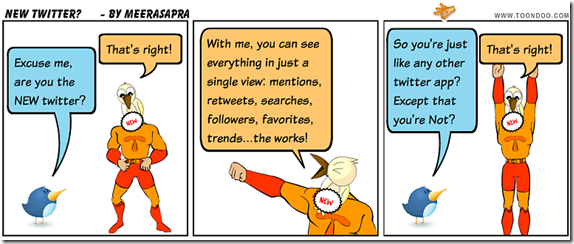
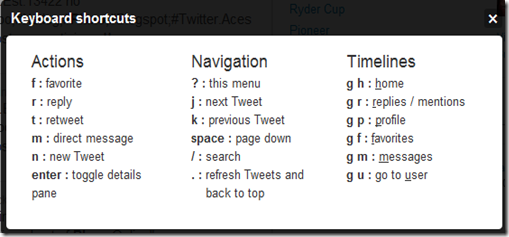

No comments:
Post a Comment